Building Cloud & Query
May 20, 2025 • 4 min read

Building Cloud & Query #
What I learned (and wrestled with) building my personal site with Hugo + AWS
When I started building Cloud & Query, the goal was pretty straightforward: I wanted a clean, professional spot to showcase what I’ve been learning and working on in cloud computing and data science. Something simple. Fast. Personal.
I picked Hugo as my static site generator—mostly because it’s fast, flexible, and plays well with Git. For the theme, I went with Congo since it had a nice clean look and saved me time messing with design from scratch. What I thought would be a quick weekend project turned into something way more involved, but honestly? I had a lot of fun figuring it all out.
First Hurdle: Just Getting It to Run Locally #
Right off the bat, I hit a snag: I couldn’t even get the site to load locally.
Turns out, Hugo expects a pretty specific structure and if anything’s off—theme install, folder names, missing files—it just gives you… nothing. After troubleshooting the project setup and making sure everything from the theme to the content files were in the right place, I finally got it to run.
Not gonna lie, seeing that homepage show up for the first time felt like a win.
Customizing the Core: Homepage, Blog, About Me, and Projects #
With Hugo up and running, I jumped into customizing the core parts of the site:
🔹 Homepage #
I kept it clean and direct. I made some tweaks to Congo’s layout with inline CSS and configuration changes, added a hero image, and focused on keeping things lightweight but polished.
🔹 Blog #
I wanted a spot for tutorials, thoughts, and project write-ups, so I set up a custom list.html, added a banner, and styled post previews using CSS grid. It’s simple, but gives me room to expand later.
🔹 About Me #
This one was more personal. I created a custom SVG character based on me—my idea was to animate it walking and waving. I converted it from a PNG to an SVG to make that happen and got partway there: right now, the character slides across the screen and waves its whole body. Making it look like it was actually walking ended up taking more time than I expected, so I hit pause to stay focused on cloud/data science work and getting the site launched. Still, it’s a cool detail I plan to revisit.
🔹 Projects #
This is where I highlight what I’ve actually built. I styled the page to match the rest of the site and made sure each project section felt clear and easy to browse. I’ll keep adding more here as my portfolio grows.
Deployment Woes and Wins: AWS Amplify + SSL Headaches #
Once the site looked solid, it was time to get it live.
I chose AWS Amplify for deployment since I just got my AWS Cloud Practitioner certification and would love to work more with the cloud. Amplify’s integration with GitHub made it easy to set up automatic builds and pushes, which sounded perfect for what I needed.
I started by setting up a dedicated IAM admin user (best practice), but ran into access errors because I forgot to actually add that user to the right group. Once I fixed that, things moved faster.
But then came the SSL configuration. That one tested my patience.
Getting the domain verified and HTTPS working involved some wait times and crossing my fingers to see if my changes worked. Some of the delays felt like guessing games, waiting to see if propagation finished or if I needed to adjust something again. Eventually though, it all worked—and now the site is running on a secure custom domain.
Final Touches: SEO, Analytics, and Navigation Cleanup #
To wrap things up, I added a few more details to polish the site:
- Enabled sitemap generation
- Added a
robots.txtfile - Hooked in Google Analytics
- Cleaned up the nav bar for a more modern, readable feel
It’s the kind of stuff that’s easy to overlook but goes a long way in making the site feel “done.”
Final Thoughts (and What’s Next) #
This project had its moments—frustrating, rewarding, sometimes both at once—but I genuinely had fun building it. It pushed me to troubleshoot, think like a developer, and actually ship something I’m proud of.
I’ve got some ideas for next steps:
- Maybe I will revisit the Contact page or add a comment section to the blog.
- I’m still thinking about experimenting with parallax scrolling or more visual effects.
- And yeah, I haven’t given up on making my SVG character actually walk.
For now, though, I’m happy with where it’s at. It does exactly what I wanted: it gives people a quick window into who I am and what I do.
Last updated on May 20, 2025